Employee Provident Fund (EPF) is a saving tool for employees, wherein both the employee and the employer contribute an amount towards the fun scheme, equally. The employee can avail the benefit of this scheme after switching jobs or upon retirement. You can check your EPF balance within minutes. Keeping a check on PF balance will help you plan your expenses adequately and know how much loan you can take against existing account balance.
Make sure that your employer has activated your UAN (Universal Account Number), before you check the EPF balance. UAN is unique for every employee enrolled under the EPF scheme. It is allotted by the Employee Provident Fund Organization (EPFO). The UAN will remain the same no matter the number of times you switch a job.
Here is how you can check latest EPF balance through EPFO portal, SMS, missed call, or the EPFO app.
How to Check Your PF Account Balance and Statements?
Below given are the ways by which you can check your Provident Fund Account balance.
Step 1: To know PF balance details online, log on to the EPFO portal. Under tab, ‘Our Services’, click ‘For Employees’.
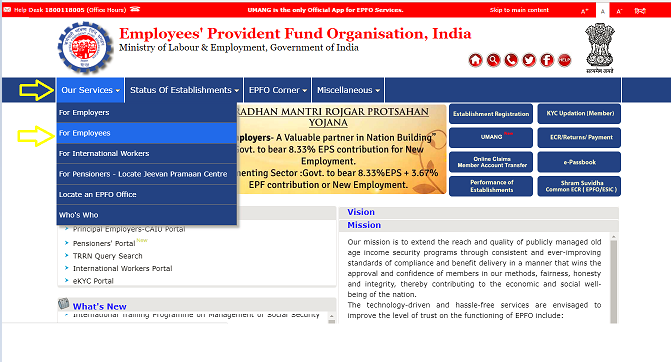
Step 2: Under ‘Services’, click ‘Member passbook’. It will help you check EPF balance online India, the latest balance.
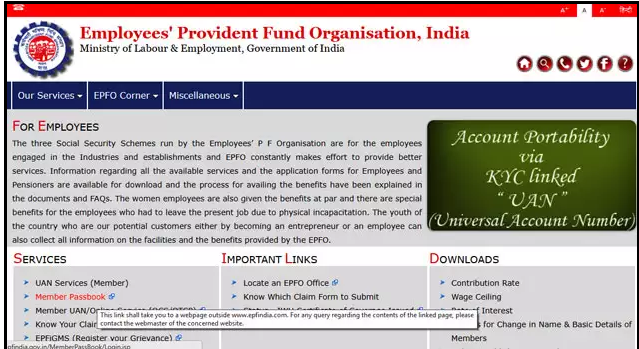
Step 3: Enter your Universal Account Number and password on the login page. Enter the captcha code and click ‘Login’. After logging in, you will be able to access your Provident Fund balance online.
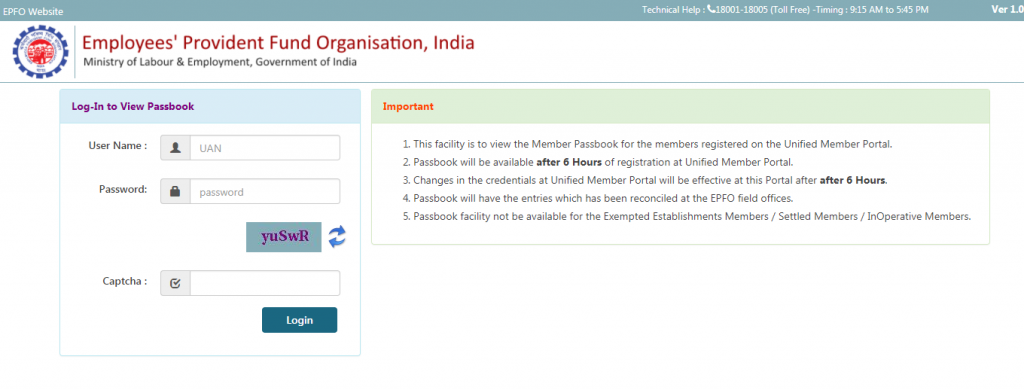
If you want to know how to get PF balance details via SMS, then firstly integrate your UAN number the KYC details, such as PAN or Aadhar number, or bank account details. Do not forget to update your PF account with a mobile number, on which you will receive alerts regarding account balance.
You need to link a mobile number to your EPF account to use the service of giving a missed call for PF balance check. You can avail this service after integrating your UAN with KYC details.
Step 1: From your registered mobile number, give a missed call to 011-22901406.
Step 2: You will receive an SMS on the mobile number. The SMS will contain your PF details and account balance.
You can download the ‘m-sewa app of EPFO’ from the Google Play Store to know your e-provident fund balance.
Step 1: After downloading the app, click ‘Member’. Now go to ‘Balance/Passbook’.
Step 2: Enter your registered mobile number and UAN.
Now, the system will verify the mobile number against UAN and you will be able to view the updated EPF balance details. If the mobile number and UAN do not match, the system will display an error.
NOTE: Another way to check the EPF balance online is to download the ‘Umang’ app. It was introduced by the Electronics and IT Ministry of India. It merges different government services such as gas booking, NPS, Aadhar, crop insurance, and EPF. You can download this app from the Google Play Store for PF fund balance check online. The option of EPFO will be under the section, ‘Employee Centric Services’ on the homepage of the app.